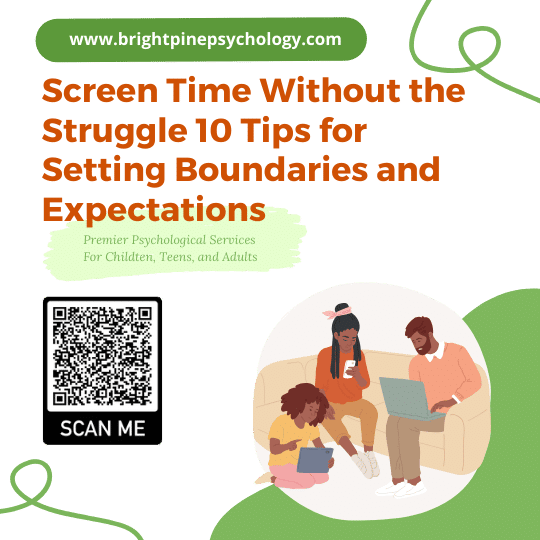
Table of Contents
Screen Time Without the Struggle: 10 Tips for Setting Boundaries and Expectations
Managing screen time doesn’t have to be a constant battle. With clear expectations and a bit of creativity, you can set boundaries that feel fair, consistent, and reduce the daily power struggle.
Set Clear, Written Expectations
- Collaborate with your children to create a family tech agreement
- Be sure to include what, when, and where screens are allowed.
- Post it in a high-traffic area like on the fridge or where devices are kept as a visual reminder.
For example: “Games after chores and outdoor time. No screens at dinner. No screens after 8 p.m.”
Establish a Daily Screen Schedule
- Set time frames: such as 1 hour in the afternoon or 30 min after lunch.
- Use timers or alarms to signal start and stop.
- Keep weekends flexible, but not screen-free-for-all.
Example summer structure:
- 9am–12pm: Screen-free play and learning
- 2pm–3pm: TV show or game
- After 6pm: Family movie or quiet app time
Involve Kids in Screen Time Planning
- Give your child a voice in choosing when and how screen time happens within your set boundaries.
- Ask questions like:
- “What’s your favorite time of day for screen time?”
- “How much time do you think is fair for games vs. shows?”
This fosters buy-in and accountability—when kids help shape the plan, they’re more likely to stick to it.
Tip: Revisit the plan every few weeks to adjust for changes in schedule, age, or interests.
Balance Screen Time with “Green Time”
- Require certain activities first:
- Reading
- Outdoor play
- Chores or creative time
- Use a “First ___, then screen” approach.
Example: “First 30 minutes outside, then 30 minutes screen time.”
Co-Create a List of “Good Screens”
- Differentiate between active/creative and passive/entertainment screen use.
- Let your child help rank or sort apps and shows.
Good Screen (active/creative): Coding app, drawing game, reading app
Chill Screen (passive/entertainment): YouTube, cartoons, gaming
Use Screen Time as a Tool, Not a Threat
- Avoid “If you don’t behave, no tablet!”
- Instead, make it earned or planned, not emotional.
Say: “Screen time happens after you’ve done X, Y, and Z—not because I’m mad or not.”
Set Device-Free Zones
- Bedrooms, meal tables, and family outings are no-screen zones.
- Have a charging station in a common area like the living room (not their bedroom).
Tip: Model this with your own device boundaries too. Remember, children often imitate our behavior. It may be easier to “Do as I say, not as I do” in this situation, but both you and your child will be better off in the long run if you practice boundaries with your screen usage.
Be Consistent—but Flexible
- Stick to your rules most of the time.
- Allow for special screen days (rainy day? long car ride? family movie night).
“Tech Thursday” or “Family Movie Fridays” give screens a positive framework.
Talk About Digital Citizenship
- Even young kids benefit from simple conversations about:
- Online kindness
- Taking breaks when frustrated
- Asking for help if something feels “off”
- If your child is on apps that have chat functions/features, remember to stress the importance of not giving out personal information
- It’s important for your child to learn that just because someone says they’re a certain age, they could be lying
- Use moments from games or videos to open discussions—without lectures.
Debrief After Screen Time
- Take a few minutes to talk about what they watched or played. Ask:
- “What did you like about that show?”
- “Was anything confusing, funny, or upsetting?”
- These small check-ins help develop media awareness, emotional regulation, and critical thinking, and show your child you’re interested in their world.
Bonus: Use these moments to connect, not critique—it builds trust and opens the door for future conversations about online safety and values.
Bonus Tools:
- Create a Screen Time Menu: “Choose 1 from each category: learn/play/watch.”
- Use a Punch Card or Token System for earned screen time.
Final Thoughts
Setting healthy screen time boundaries doesn’t have to feel like a daily battle. By approaching it with intention, consistency, and collaboration, you can create a family culture that balances technology use with real-world connection, learning, and play. Whether it’s through structured schedules, open conversations, or involving your child in the process, these strategies are designed to reduce conflict and build lasting habits. Remember: screen time can be part of a healthy routine—it’s all about how it’s used. With a little creativity and communication, you can turn screen time into a tool that supports your family’s well-being, not a source of stress.


